Download Viber for Mac OS X
Before to set Viber on Mac OS X you need to be sure that Viber is already installed and activated on your mobile device, otherwise you will not be able to activate Viber on computer. If you have not activated Viber, download it to your phone and connect your number to the service of communication.
Also, if you have another operating system, you can view and download Viber on the computers of other models. All versions are absolutely free, and links for downloading straight.
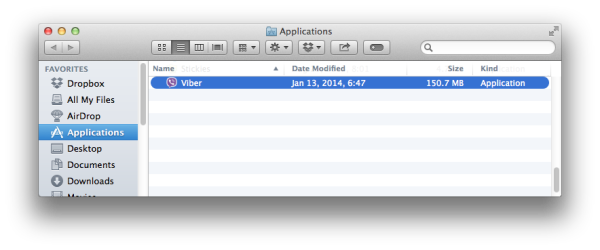
Before installing, make sure your computer meets the minimum requirements for installation:
- Download the Viber for Mac OSX
- Click 2 times on file Viber.dmg
- Drag Viber to a folder Application
- Go to the Applications folder and by double-click open Viber
- In the window that appears, you must select Yes answer to the question that Viber installed on your mobile device.
- In the list select your language, and enter the phone number on which the Viber is registered.
- You will receive an SMS message from Viber with an activation code that must be entered in this window
That's all! Now Viber is installed on your Mac, and you are free to begin to communicate with your contacts!
or

